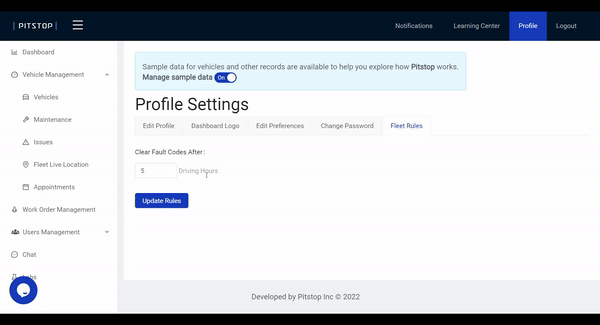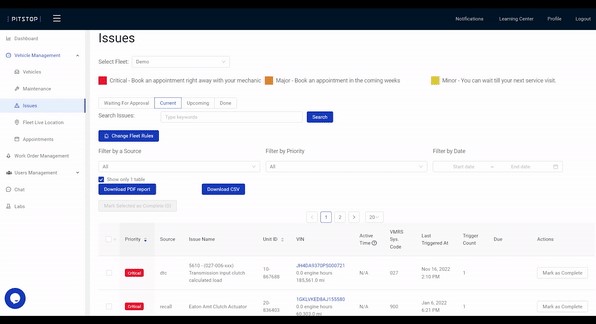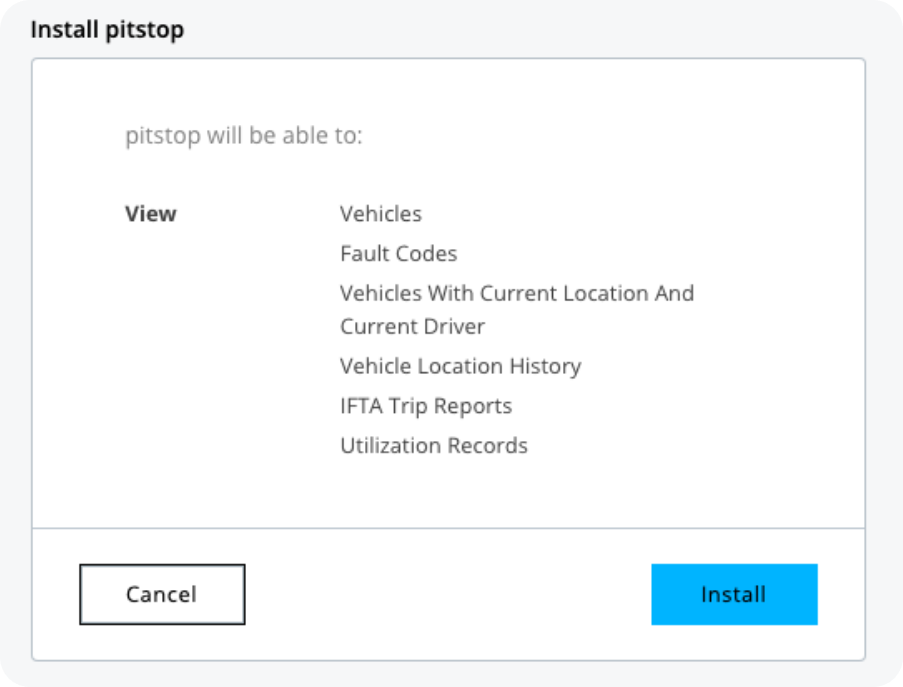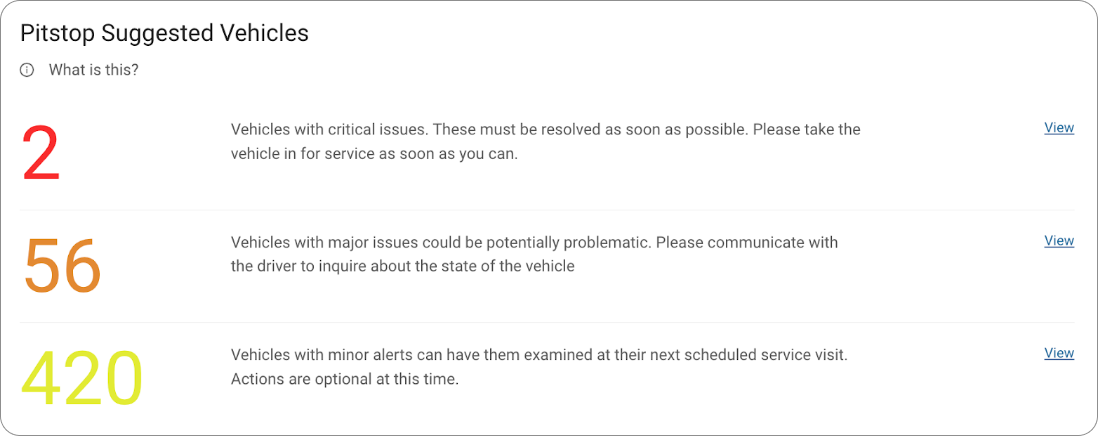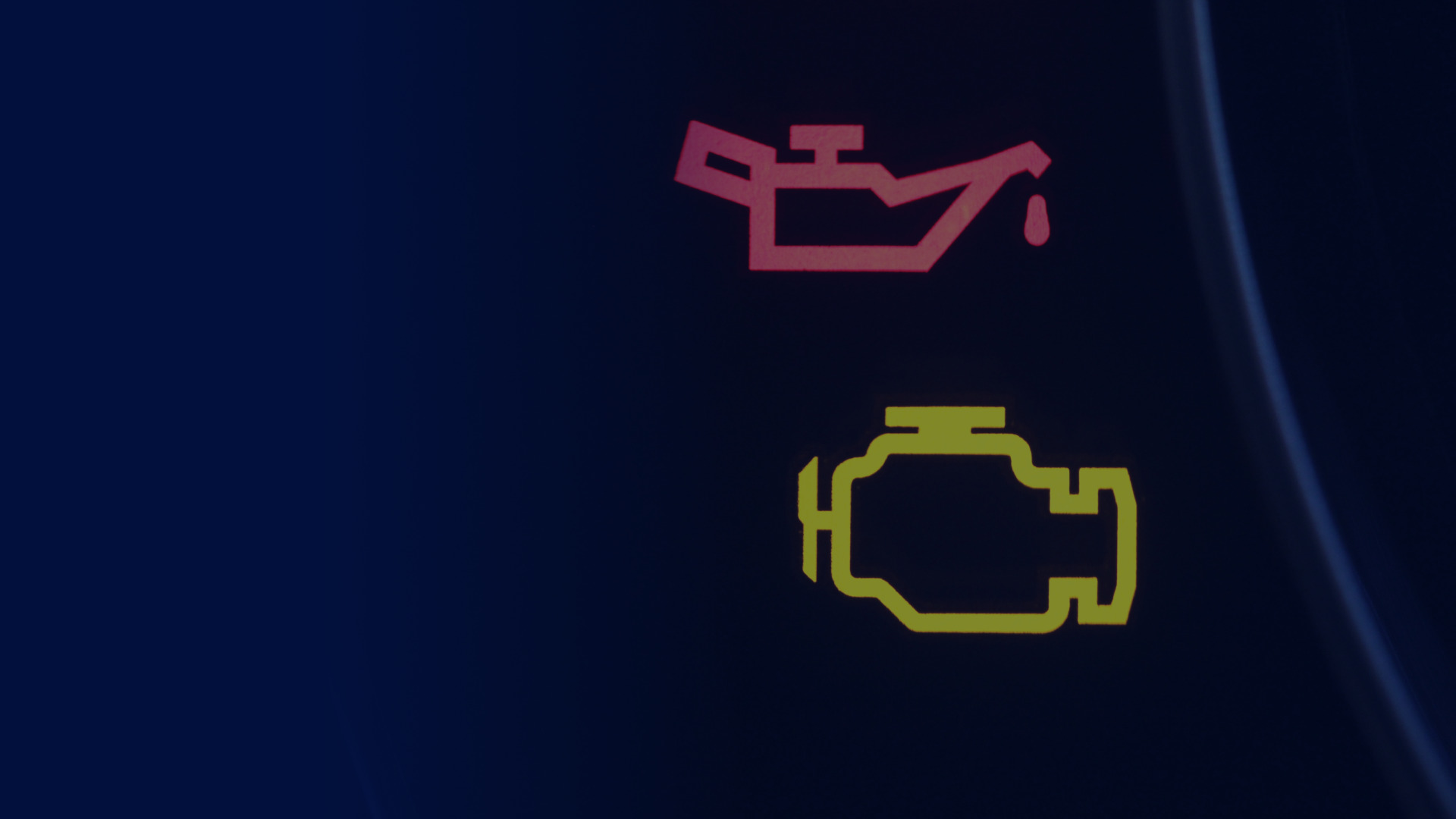
Clearing Your Truck Fault Codes through Pitstop Automation Features + New TSP Integration
06 December 2022
Read time: 4 min
New automation updates to our prioritized fault code feature
Pitstop puts our users’ experience first, which is why we constantly improve our platform to fit the needs of our customers. We have heard many times from Fleet Managers that marking fault codes as complete is a highly tedious task, and they feel overwhelmed when they see more than 500 issues that need to be labeled as completed. As the fleet size exceeds 100, it takes a great effort to manage and track all the fault codes. After interviewing dozens of fleet managers and understanding their pain points of data overload, I’m excited to share that we recently released two features that have and will save fleet managers a significant amount of time from repetitive and manual work.
1. Pitstop will automatically mark fault codes as done ✔️
Fleets are constantly bombarded with fault codes, creating data overload. Worse yet, some are active on the vehicles, and some are inactive, with no clear distinction. Other maintenance platforms give fleet managers a Birdseye view of all the codes but fail to help in organizing and prioritizing these fault codes.
We have built a system entirely configurable by a fleet and highly effective in clearing minor fault codes that don’t require immediate attention and can have them examined at their next scheduled service visit. Since we are constantly pulling in the sensor data and keeping track of the engine hours, we have added the ability for fleets to create a custom rule that will clear a fault code if it is not triggered within a set number of engine hours.
For example, if a fleet has set a rule to clear fault codes at five engine hours, then if the fault code appeared on December 1st at 10:00 AM and the vehicle drove for 5 hours (including idling) without the fault code triggering, it will mark the fault code as completed. This compelling feature will help the fleets save a lot of time in inspecting fault codes and enabling them to focus on the critical issues that matter to the fleet.
2. Bulk mark fault codes as completed ✔️✔️
From the platform, the user can now go to the Issues Table, select multiple issues, and click on “Mark All as Done.” This feature is a simple iteration but extremely useful to our current users as it saves from redundant tasks and unnecessary clicking. Fleet Managers can also give feedback on multiple issues at the same time.
Want to see these features in action? Reach out to sales@pitstopconnect.com or book a demo.
Motive Launch (Formerly KeepTruckin)
In addition to our feature update, I have exciting news to share about a new partner!
At Pitstop, we have a mission to provide insights to power all the fleets in the world. As part of this mission, we are constantly adding new integrations to the platform in order to reach and support as many fleets as possible. Our latest integration is with Motive (formerly KeepTruckin), which is a prominent player in the fleet space.
As a business, we have come across many fleets integrated with Motive looking for predictive maintenance as an added benefit. That is why we are very excited to announce that we can now stream data for all Motive fleets. This means we are able to run insights on the data that will help fleet managers prioritize what is most important for their trucks and plan ahead in time to reduce unplanned downtime and reduce failures.
It is very straightforward for Motive Fleets to get started with Pitstop.
- Once logged in with Motive, click here to navigate to the Pitstop add-in and click Install!
- Pitstop will receive permissions and start streaming data for the fleet.
- Pitstop will notify the fleet manager once the account is ready with insights.
We understand that fleet managers have one of the busiest jobs, so our software engineering team has designed Pitstop’s platform around simplifying the process of utilizing its predictive features.
Motive customers can quickly see a list of High-Priority vehicles; Pitstop prioritizes all fault codes into Critical, Major, and Minor. This feature saves fleet managers the manual, labor-intensive effort of reviewing all the fault codes and figuring out which to take action. In addition, we are constantly adding additional features to our integration and work with fleets directly to fit into their workflow.
Want to see how Pitstop’s new automation updates can help teams achieve optimal productivity? We’d love to show you! Book a demo with us today!

About the Author
Vedant Khattar is the Chief Technology Officer for Pitstop, a powerful predictive maintenance software for the transportation and automotive industry.